m <- matrix( c(1,2,3,4), nrow=2, ncol=2)
m [,1] [,2]
[1,] 1 3
[2,] 2 4In R, a matrix is a vector, with two additional attributes: The number of rows, and the number of columns
As with vectors, every element of a matrix must be of the same mode ; either purely numeric, or purely text, etc.
Given a vector, convert it to a matrix by specifying the number of rows and columns.
m <- matrix( c(1,2,3,4), nrow=2, ncol=2)
m [,1] [,2]
[1,] 1 3
[2,] 2 4attributes(m)$dim
[1] 2 2dim(m)[1] 2 2class(m)[1] "matrix" "array" Note that by default, the columns of the matrix are filled with the vector’s elements, in the so-called column-major order.
matrix(1:6, nrow=3, ncol=2) [,1] [,2]
[1,] 1 4
[2,] 2 5
[3,] 3 6To force a row-major order instead, set the byrow parameter to TRUE.
matrix( 1:6, nrow=3, ncol=2, byrow=TRUE ) [,1] [,2]
[1,] 1 2
[2,] 3 4
[3,] 5 6If we provide only nrow or only ncol, the unspecified parameter will be determined using the length of the vector.
matrix( 1:6, nrow=2 ) [,1] [,2] [,3]
[1,] 1 3 5
[2,] 2 4 6matrix( 1:6, ncol=3 ) [,1] [,2] [,3]
[1,] 1 3 5
[2,] 2 4 6If the specified matrix sizes are not compatible with the vector’s length, the vector is recycled until it fills the matrix.
matrix( 1:5, nrow=2, ncol=4)Warning in matrix(1:5, nrow = 2, ncol = 4): data length [5] is not a
sub-multiple or multiple of the number of rows [2] [,1] [,2] [,3] [,4]
[1,] 1 3 5 2
[2,] 2 4 1 3The same recycling is done also when one of the shape parameters is omitted.
matrix( 1:5, nrow=2 )Warning in matrix(1:5, nrow = 2): data length [5] is not a sub-multiple or
multiple of the number of rows [2] [,1] [,2] [,3]
[1,] 1 3 5
[2,] 2 4 1The element in the r-th row and the c-th column of a matrix m can be accessed with the m[r,c] notation.
m <- matrix(1:6, nrow=2)
m [,1] [,2] [,3]
[1,] 1 3 5
[2,] 2 4 6m[1,1][1] 1m[2,3][1] 6To get the entire r-th row as a vector, we use the m[r,] notation. Similarly, m[,c] gives the column c.
m <- matrix(1:6, nrow=2)
m [,1] [,2] [,3]
[1,] 1 3 5
[2,] 2 4 6m[1,] # first row, all columns[1] 1 3 5m[,1] # first column, all rows[1] 1 2As with vectors, we can provide a vector of indices to extract a subset of rows or columns.
m <- matrix( 1:12, nrow=3 )
m [,1] [,2] [,3] [,4]
[1,] 1 4 7 10
[2,] 2 5 8 11
[3,] 3 6 9 12Select rows 1 and 2, all columns:
m[1:2,] [,1] [,2] [,3] [,4]
[1,] 1 4 7 10
[2,] 2 5 8 11Select rows 1 and 2, second column only.
m[1:2, 2][1] 4 5Select rows 1 and 2, and columns 1,4 and 3, in that order.
m[1:2, c(1,4,3)] [,1] [,2] [,3]
[1,] 1 10 7
[2,] 2 11 8As with vectors, negative indices can be used to get a new matrix with some rows/columns removed.
m <- matrix( 1:12, nrow=3 )
m [,1] [,2] [,3] [,4]
[1,] 1 4 7 10
[2,] 2 5 8 11
[3,] 3 6 9 12Remove 3rd row.
m[-3,] [,1] [,2] [,3] [,4]
[1,] 1 4 7 10
[2,] 2 5 8 11Remove 2nd column
m[,-2] [,1] [,2] [,3]
[1,] 1 7 10
[2,] 2 8 11
[3,] 3 9 12Remove 1st row and 3rd column
m[-1,-3] [,1] [,2] [,3]
[1,] 2 5 11
[2,] 3 6 12Remove columns from 1 to 2.
m[,-1:-2] [,1] [,2]
[1,] 7 10
[2,] 8 11
[3,] 9 12The functions rownames() and colnames() are used to set the names for rows and columns, respectively.
m <- matrix( 1:6, nrow=2)
m [,1] [,2] [,3]
[1,] 1 3 5
[2,] 2 4 6rownames(m) <- c("row I", "row II")
colnames(m) <- c("col a", "col b", "col c")
m col a col b col c
row I 1 3 5
row II 2 4 6When called without an assignment, they return the existing names.
rownames(m)[1] "row I" "row II"colnames(m)[1] "col a" "col b" "col c"These names provide an alternative method to access matrix elements.
m["row I", "col b"][1] 3m["row I",]col a col b col c
1 3 5 m[,"col a"] row I row II
1 2 Sometimes we may not have all the data at hand at once. It is possible to start with an empty matrix, and fill it up element-by-element.
m <- matrix(nrow=2, ncol=2)
m [,1] [,2]
[1,] NA NA
[2,] NA NAm[1,1] <- 1
m[2,1] <- 2
m[1,2] <- 3
m[2,2] <- 4
m [,1] [,2]
[1,] 1 3
[2,] 2 4When we have several different vectors, we can combine them in columns using cbind(), or by rows using rbind().
cbind( c(1,2), c(3,4) ) [,1] [,2]
[1,] 1 3
[2,] 2 4rbind( c(1,2), c(3,4), c(-2, 6)) [,1] [,2]
[1,] 1 2
[2,] 3 4
[3,] -2 6The functions cbind() and rbind() can also be used to extend an existing matrix.
m <- matrix( 1:4, nrow = 2)
m [,1] [,2]
[1,] 1 3
[2,] 2 4Add a new column at the end of the matrix.
cbind(m, c(10,11)) [,1] [,2] [,3]
[1,] 1 3 10
[2,] 2 4 11Add a new column at the beginning of the matrix.
cbind(c(10,11), m) [,1] [,2] [,3]
[1,] 10 1 3
[2,] 11 2 4Add a new row at the end of the matrix
rbind(m, c(10,11)) [,1] [,2]
[1,] 1 3
[2,] 2 4
[3,] 10 11Add a new row at the beginning of the matrix.
rbind(c(10,11), m) [,1] [,2]
[1,] 10 11
[2,] 1 3
[3,] 2 4Another application of cbind() and rbind() is inserting columns and rows to existing matrices. As with vectors, such insertion is not done on the original matrix. We generate a new matrix using existing rows/columns, combine them with rbind()/cbind(), and reassign to the variable.
m <- matrix( 1:9, nrow=3, ncol=3)
m [,1] [,2] [,3]
[1,] 1 4 7
[2,] 2 5 8
[3,] 3 6 9Insert a row between second and third rows.
rbind(m[1:2,], c(-1, -2, -3), m[3,]) [,1] [,2] [,3]
[1,] 1 4 7
[2,] 2 5 8
[3,] -1 -2 -3
[4,] 3 6 9Insert a column between first and second columns
cbind( m[,1], c(-4,-5,-6), m[,2:3] ) [,1] [,2] [,3] [,4]
[1,] 1 -4 4 7
[2,] 2 -5 5 8
[3,] 3 -6 6 9A matrix can be changed in-place by selecting a submatrix using index notation, and assigning a new matrix to it.
m <- matrix( 1:9, nrow=3 )
m [,1] [,2] [,3]
[1,] 1 4 7
[2,] 2 5 8
[3,] 3 6 9m[1,1] <- m[1,1] + 1
m [,1] [,2] [,3]
[1,] 2 4 7
[2,] 2 5 8
[3,] 3 6 9m[1,1] <- m[1,1]*m[2,1]
m [,1] [,2] [,3]
[1,] 4 4 7
[2,] 2 5 8
[3,] 3 6 9m[ c(1,2), c(2,3) ] <- matrix(c(20,21,22,23),nrow=2,byrow = T)
m [,1] [,2] [,3]
[1,] 4 20 21
[2,] 2 22 23
[3,] 3 6 9To remove some selected rows or colums, we just use the index notation to specify the rows and columns we want to keep, and assign the result to the variable’s name.
m <- matrix( 1:9, nrow=3 )
m [,1] [,2] [,3]
[1,] 1 4 7
[2,] 2 5 8
[3,] 3 6 9m <- m[c(1,3),c(2,3)] # remove row 2, col 1
m [,1] [,2]
[1,] 4 7
[2,] 6 9m <- matrix( 1:9, nrow=3 )
m <- m[-2,-1] # remove row 2, col 1
m [,1] [,2]
[1,] 4 7
[2,] 6 9Remove 2nd row.
m <- matrix( 1:9, nrow=3 )
m <- m[-2,]
m [,1] [,2] [,3]
[1,] 1 4 7
[2,] 3 6 9Remove 1st column.
m <- matrix( 1:9, nrow=3 )
m <- m[, -1]
m [,1] [,2]
[1,] 4 7
[2,] 5 8
[3,] 6 9m <- matrix( c(2,9,4,7,5,3,6,1,8) , nrow=3 )
m [,1] [,2] [,3]
[1,] 2 7 6
[2,] 9 5 1
[3,] 4 3 8m >= 5 [,1] [,2] [,3]
[1,] FALSE TRUE TRUE
[2,] TRUE TRUE FALSE
[3,] FALSE FALSE TRUEm[m>=5][1] 9 7 5 6 8m[ m<5 ] <- 0
m [,1] [,2] [,3]
[1,] 0 7 6
[2,] 9 5 0
[3,] 0 0 8m <- matrix(1:4, nrow=2)
m [,1] [,2]
[1,] 1 3
[2,] 2 4t(m) [,1] [,2]
[1,] 1 2
[2,] 3 4m [,1] [,2]
[1,] 1 3
[2,] 2 4m * m [,1] [,2]
[1,] 1 9
[2,] 4 16m [,1] [,2]
[1,] 1 3
[2,] 2 4m %*% m [,1] [,2]
[1,] 7 15
[2,] 10 22m [,1] [,2]
[1,] 1 3
[2,] 2 43 * m [,1] [,2]
[1,] 3 9
[2,] 6 12m [,1] [,2]
[1,] 1 3
[2,] 2 4m + m [,1] [,2]
[1,] 2 6
[2,] 4 8m <- matrix( 1:12, nrow=3 )
m [,1] [,2] [,3] [,4]
[1,] 1 4 7 10
[2,] 2 5 8 11
[3,] 3 6 9 12rowSums(m)[1] 22 26 30colSums(m)[1] 6 15 24 33m [,1] [,2] [,3] [,4]
[1,] 1 4 7 10
[2,] 2 5 8 11
[3,] 3 6 9 12rowMeans(m)[1] 5.5 6.5 7.5colMeans(m)[1] 2 5 8 11m <- matrix(1:4, nrow=2)
sqrt(m) [,1] [,2]
[1,] 1.000000 1.732051
[2,] 1.414214 2.000000sin(m) [,1] [,2]
[1,] 0.8414710 0.1411200
[2,] 0.9092974 -0.7568025exp(m) [,1] [,2]
[1,] 2.718282 20.08554
[2,] 7.389056 54.59815log(m) [,1] [,2]
[1,] 0.0000000 1.098612
[2,] 0.6931472 1.386294apply() functionm <- matrix( 1:9, nrow=3)
m [,1] [,2] [,3]
[1,] 1 4 7
[2,] 2 5 8
[3,] 3 6 9apply(m, 1, mean) # same as rowMeans()[1] 4 5 6apply(m, 2, mean) # same as colMeans()[1] 2 5 8apply(m,1,prod)[1] 28 80 162We can also use apply() with user-defined functions.
inverse_sum <- function(x) sum(1/x)
inverse_sum(c(2,4,8,16))[1] 0.9375m <- matrix(1:12, nrow=3)
m [,1] [,2] [,3] [,4]
[1,] 1 4 7 10
[2,] 2 5 8 11
[3,] 3 6 9 12apply(m,1,inverse_sum)[1] 1.4928571 0.9159091 0.6944444apply(m,2,inverse_sum)[1] 1.8333333 0.6166667 0.3789683 0.2742424matrix(runif(12, min=1, max=5), nrow = 3) [,1] [,2] [,3] [,4]
[1,] 4.564854 4.551840 4.164703 1.089320
[2,] 4.346013 1.489592 4.191915 1.444391
[3,] 4.136161 2.482901 1.296362 1.788233randmat <- function(size, min, max, ...){
matrix(runif(size, min=min, max=max), ...)
}randmat(size=12,min=1,max=5,nrow=3) [,1] [,2] [,3] [,4]
[1,] 2.005379 3.358715 4.966565 3.749742
[2,] 1.121260 3.504683 3.631245 1.787730
[3,] 4.470369 1.387189 4.099974 2.554748n <- 4
m <- matrix(0, nrow=n, ncol=n)
for (i in 1:n) m[i,i] <- 1
m [,1] [,2] [,3] [,4]
[1,] 1 0 0 0
[2,] 0 1 0 0
[3,] 0 0 1 0
[4,] 0 0 0 1R already has a built-in function for this:
diag(n) [,1] [,2] [,3] [,4]
[1,] 1 0 0 0
[2,] 0 1 0 0
[3,] 0 0 1 0
[4,] 0 0 0 1nrow <- 5
ncol <- 7
m <- matrix(1, nrow=nrow, ncol=ncol)
m[2:(nrow-1), 2:(ncol-1)] <- 0
m [,1] [,2] [,3] [,4] [,5] [,6] [,7]
[1,] 1 1 1 1 1 1 1
[2,] 1 0 0 0 0 0 1
[3,] 1 0 0 0 0 0 1
[4,] 1 0 0 0 0 0 1
[5,] 1 1 1 1 1 1 1Alternatively
m <- matrix(0, nrow=nrow, ncol=ncol)
m[c(1,nrow),] <- 1
m[,c(1,ncol)] <- 1
m [,1] [,2] [,3] [,4] [,5] [,6] [,7]
[1,] 1 1 1 1 1 1 1
[2,] 1 0 0 0 0 0 1
[3,] 1 0 0 0 0 0 1
[4,] 1 0 0 0 0 0 1
[5,] 1 1 1 1 1 1 1m <- matrix(1:16, nrow=4)
m [,1] [,2] [,3] [,4]
[1,] 1 5 9 13
[2,] 2 6 10 14
[3,] 3 7 11 15
[4,] 4 8 12 16n <- nrow(m)
v <- vector(mode = "numeric", length = n)
for (i in 1:n) v[i] <- m[i, n-i+1]
v[1] 13 10 7 4Convert to a function
antidiag <- function(m){
if(nrow(m) != ncol(m)){
print("Matrix must be square")
return()
}
n <- nrow(m)
v <- vector(mode = "numeric", length = n)
for (i in 1:n) v[i] <- m[i, n-i+1]
v
}
antidiag(matrix(1:25, nrow=5))[1] 21 17 13 9 5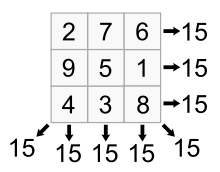
A magic square is a square table of positive integers, arranged such that every row sum, every column sum, and every diagonal sum are equal. For a 3-by-3 square this total is 15.
Write a function that takes a 3-by-3 integer matrix, returns TRUE if the matrix is a magic square, and FALSE otherwise.
is.magic <- function(m){
if( !(nrow(m) == 3 & ncol(m) == 3)) {
print("The matrix must be 3-by-3.")
return()
}
all(
rowSums(m) == rep(15,3),
colSums(m) == rep(15,3),
sum(diag(m)) == 15,
m[1,3]+m[2,2]+m[3,1] == 15
)
}
is.magic( matrix(c(2,9,4,7,5,3,6,1,8), nrow = 3) ) # TRUE[1] TRUEis.magic( matrix(1:9, ncol = 3)) # FALSE[1] FALSEis.magic( matrix(1:12, ncol = 3)) # error message[1] "The matrix must be 3-by-3."NULLGenerate many random 3-by-3 matrices with entries from 1 to 9, and try to find magic squares.
for (i in 1:1e5) {
m <- matrix(sample(1:9),nrow=3)
if (is.magic(m))
print(m)
} [,1] [,2] [,3]
[1,] 6 7 2
[2,] 1 5 9
[3,] 8 3 4
[,1] [,2] [,3]
[1,] 4 9 2
[2,] 3 5 7
[3,] 8 1 6
[,1] [,2] [,3]
[1,] 4 9 2
[2,] 3 5 7
[3,] 8 1 6